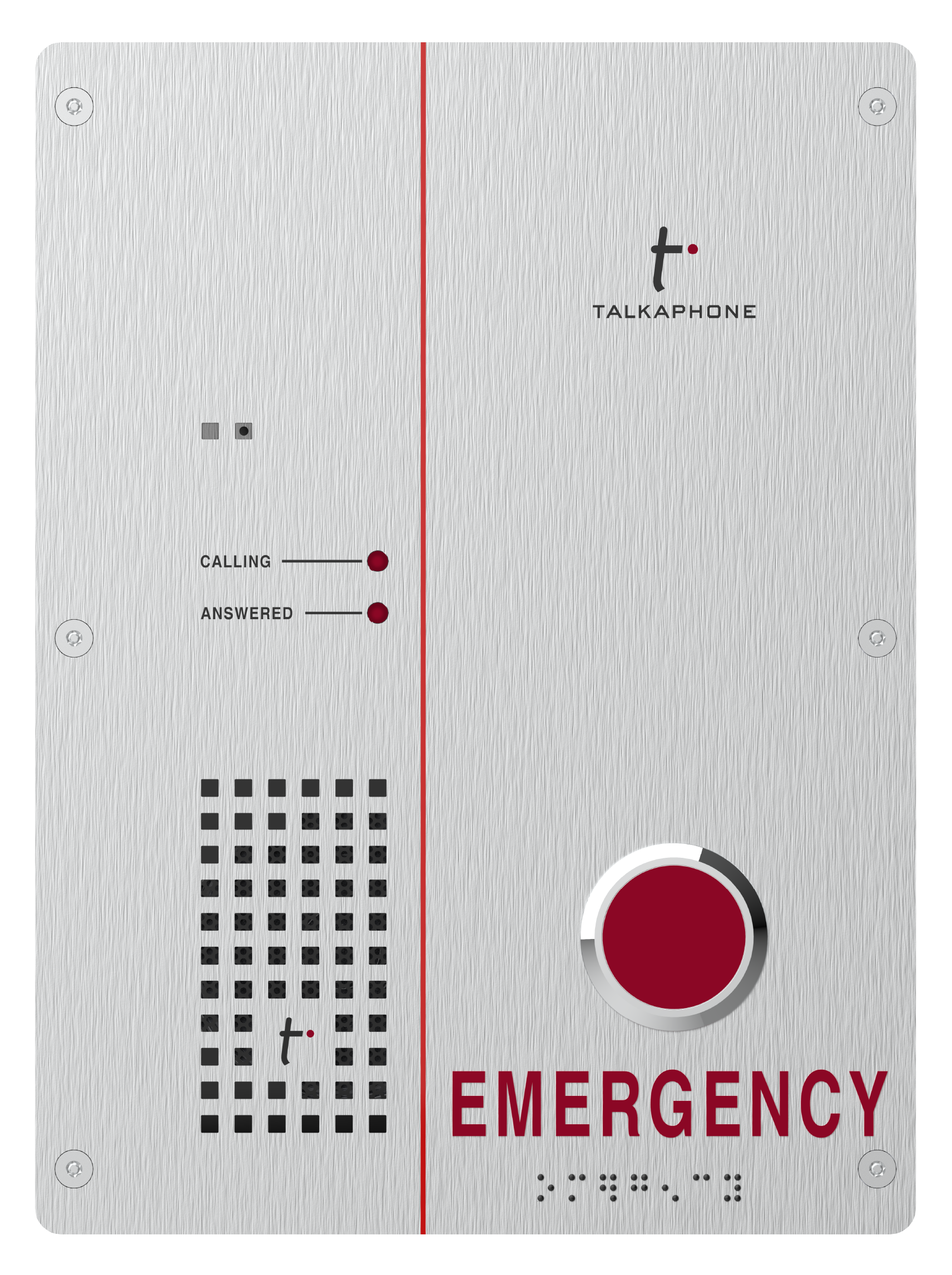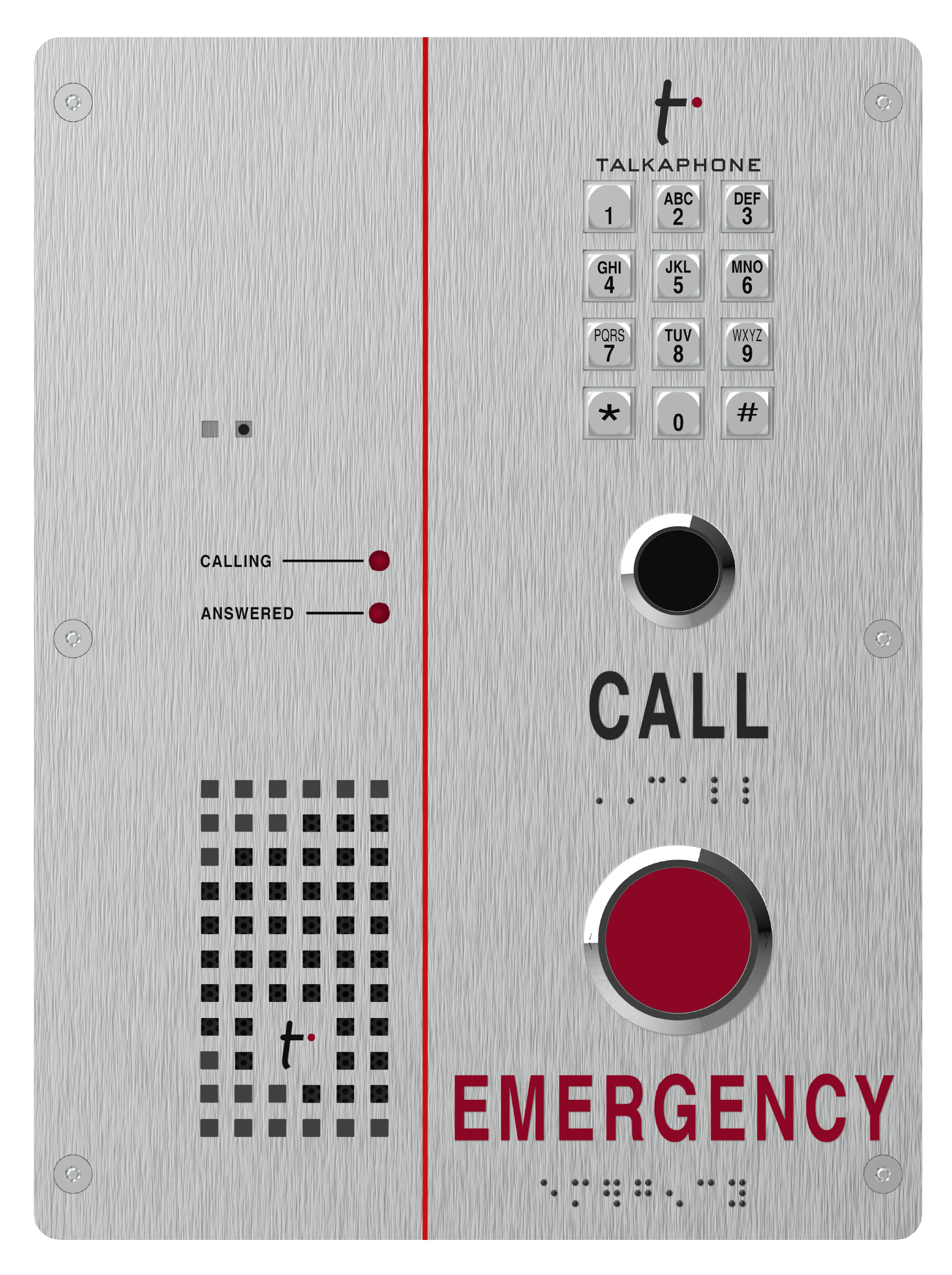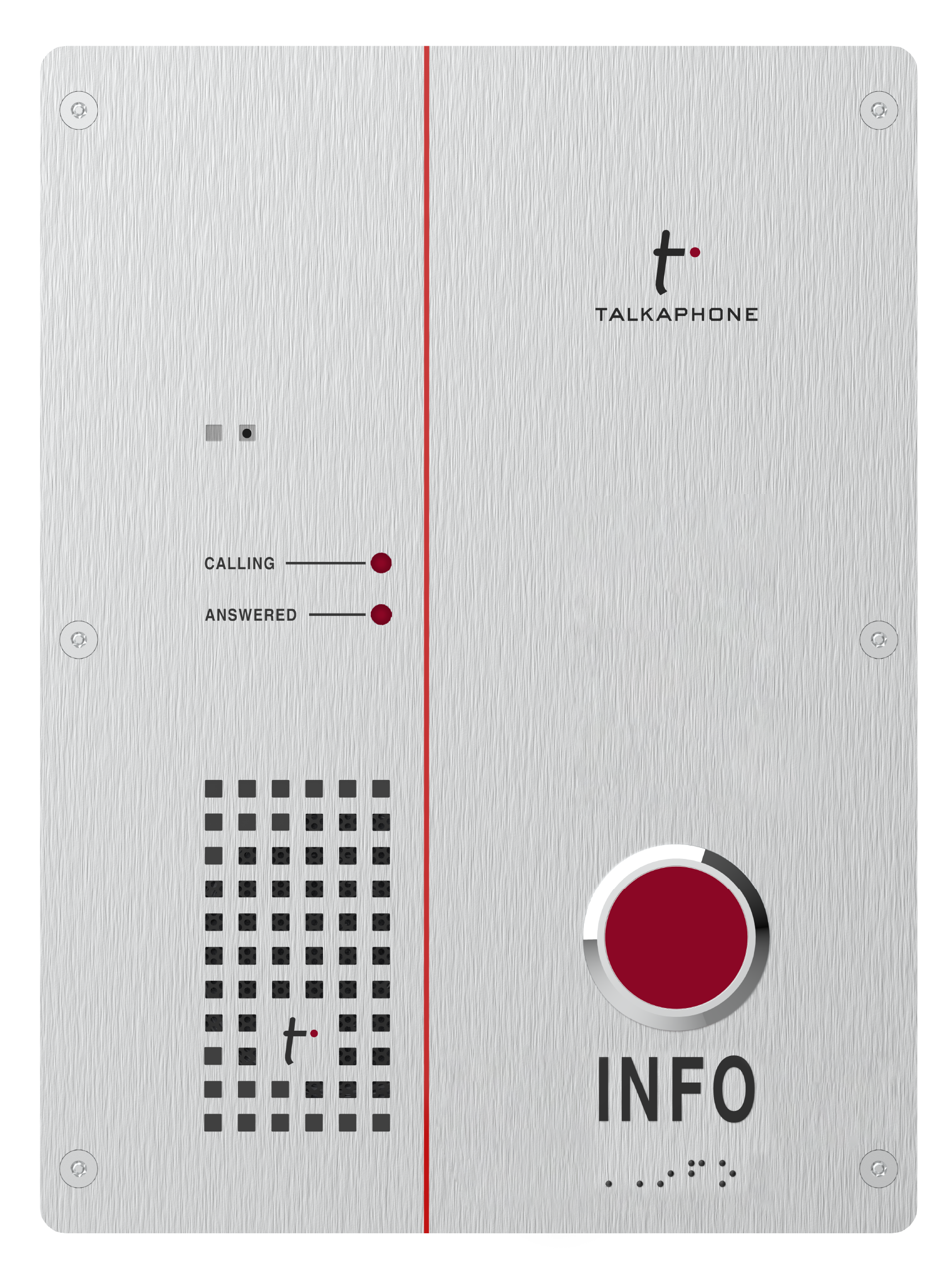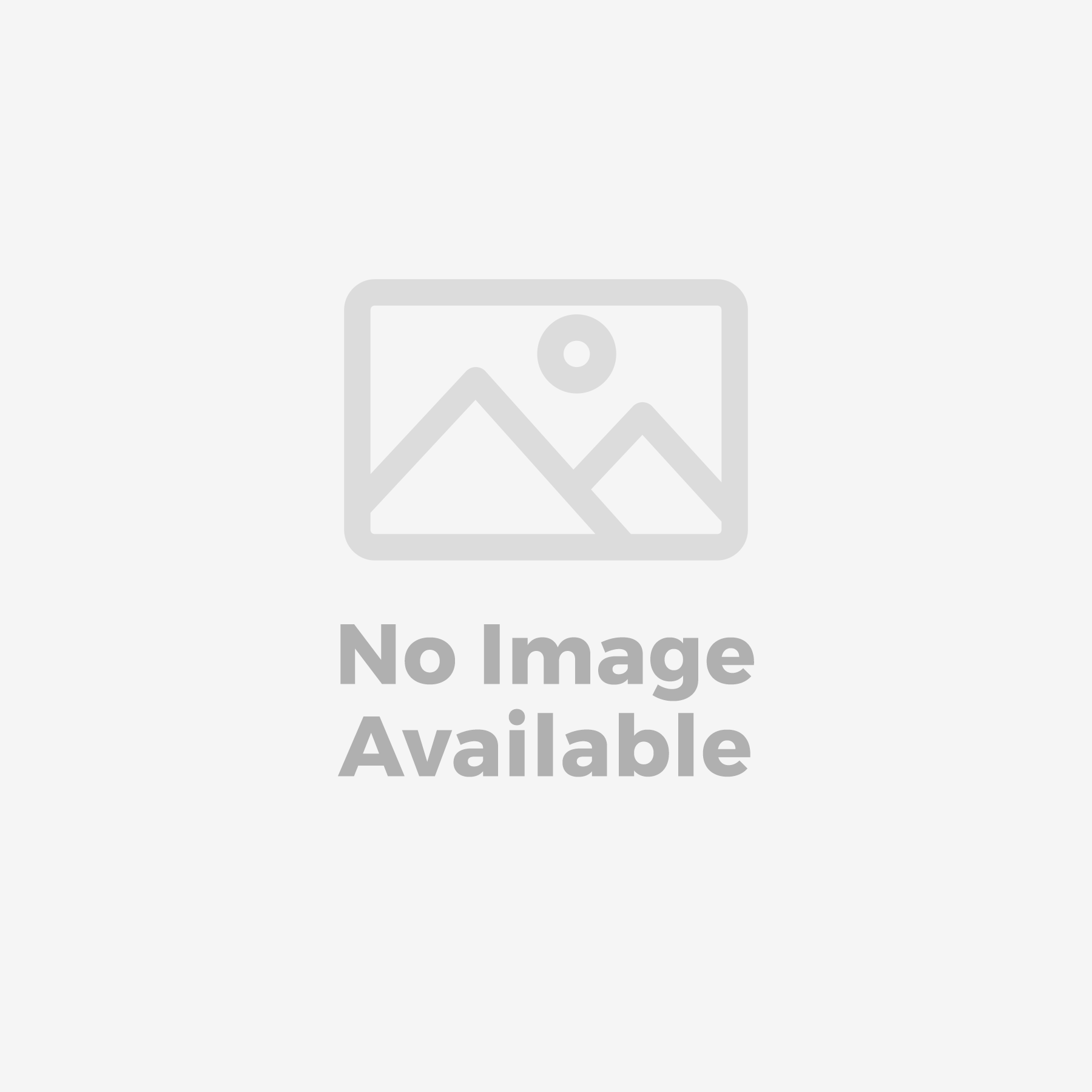VOIP-500 Series IP Call Stations
A-Z
Z-A
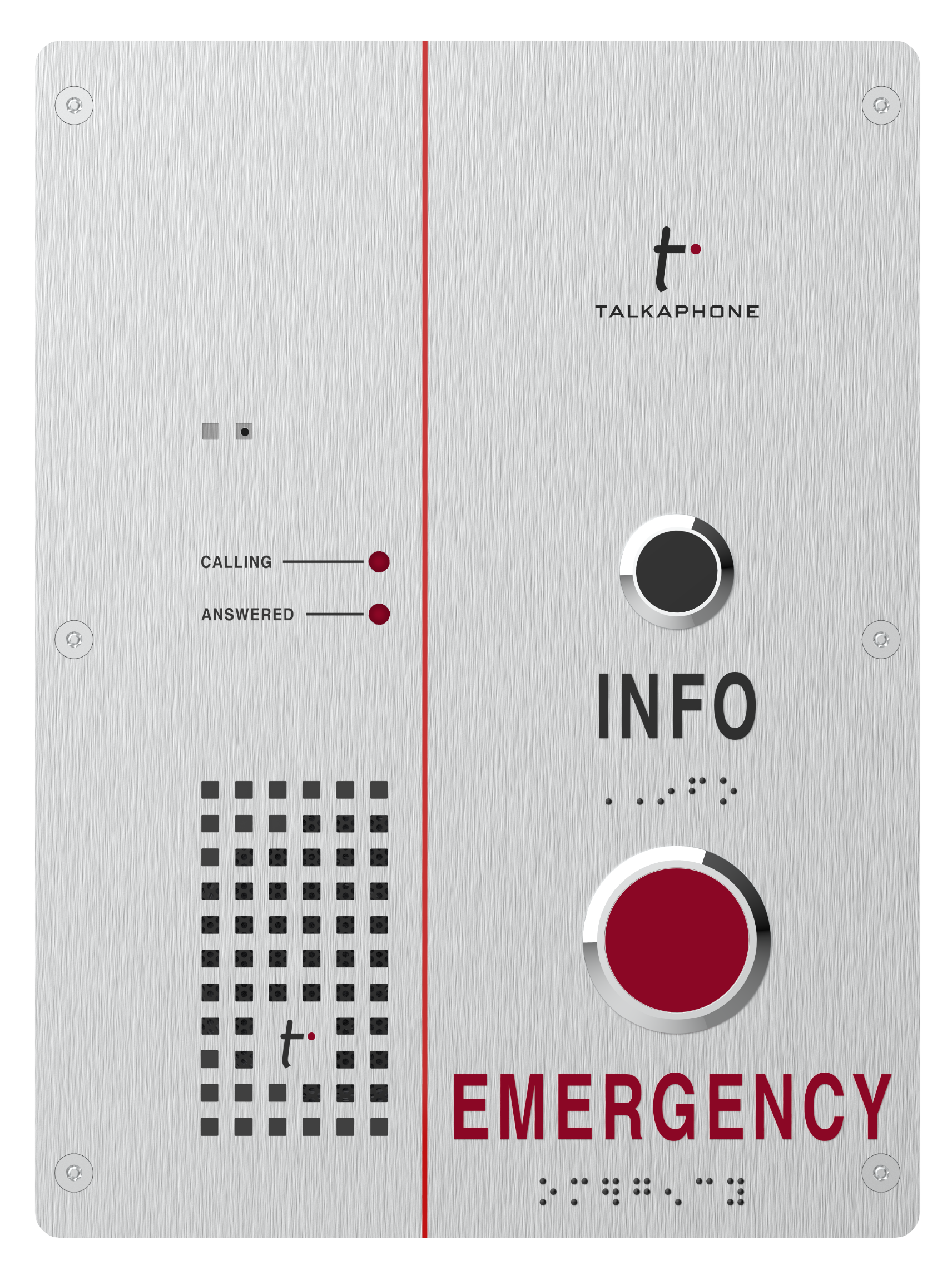
VOIP-500EI
VOIP-500 Series IP Call Station with "EMERGENCY" Button/Signage and "INFO" Button/Signage
No products find out for this filter.
Page
IP CALL STATION ORDERING CHART
| Model Series | (A) Primary Button + Signage |
(B) Secondary Button + Signage |
(C) Keypad |
(D) Handset |
(E) Camera |
||||||
|---|---|---|---|---|---|---|---|---|---|---|---|
| Model Series | VOIP-500 | (A) Primary Button + Signage |
C “CALL” signage in black with red primary button E “EMERGENCY” signage in red with red primary button H “HELP” signage in red with red primary button N No primary signage, no primary button S No primary signage, red primary button |
(B) Secondary Button + Signage |
C “CALL” signage in black with black secondary button I “INFO” signage in black with black secondary button S No secondary signage, black secondary button |
(C) Keypad |
[Leave Blank] No keypad K Built-in keypad |
(D) Handset |
[Leave Blank] No handset F Handset with push-to-talk switch, 20-inch armored cord—no hands-free speaker/microphone FM Handset with push-to-talk switch, 20-inch armored cord, and hands-free speaker/microphone G Handset with 2-step volume control switch, 20-inch armored cord-no hands-free speaker/ microphone GM Handset with 2-step volume control switch, 20-inch armored cord, and hands-free speaker/microphone P Handset with 20-inch armored cord—no hands-free speaker/microphone PM Handset with 20-inch armored cord and hands-free speaker/microphone |
(E) Camera |
[Leave Blank] No integrated camera 3 Integrated KT&C IP camera 3AX Integrated Axis P1265 IP camera |